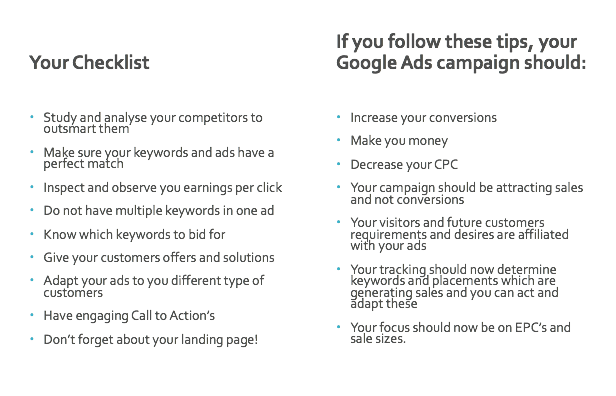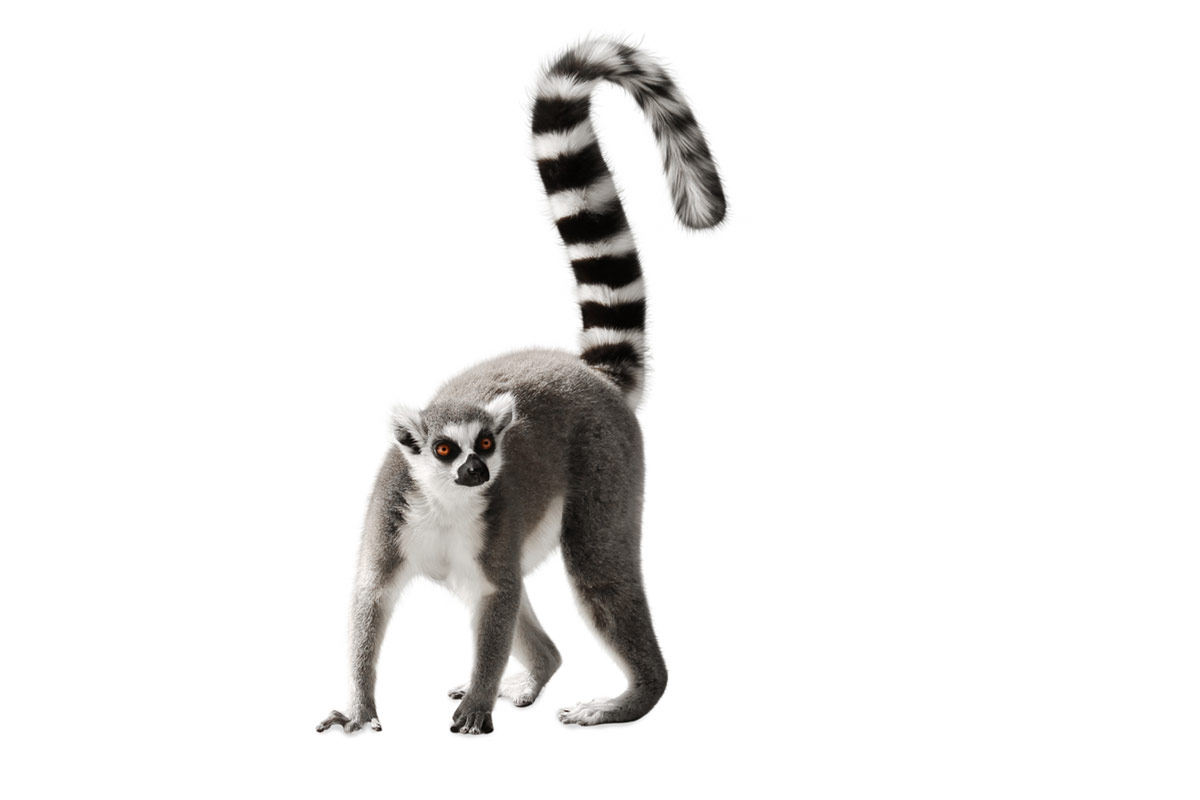Never think Ads is a waste of time, too expensive or too competitive. Google Ads is such a powerful tool to help grow your business! Once you understand how Google Ads work and tips on how to use it more efficiently, you will see your profits and business leads soar!
This report will help you understand how to use Google Ads more efficiently and will give you tips on how to maximise the platform for your business. It will help shift your struggling campaign into a business booming utensil!
This report will focus on:
- Using keywords efficiently
- How to increase sales with minimum exertion
- How to start earning profit from your Ads campaign
- How to make more money off each conversion
Learn how to be aggressive, make more money and beat your competitors through your Google Ads campaign!
1. Single Keyword Ad Groups (SKAG’s)
One mistake many businesses make with their online campaigns is using multiple keywords in the one ad.
If you want to turn your ads into a prevailing, leading and profit churning tool, you need to look at search terms and single keyword ad groups.
If you are using multiple keywords in one campaign, you will never make a 100% match between the keyword you are bidding on and the ad that you want to show. To avoid this, you need to make your ads more appropriate and significant using SKAG’s. Through this, it will allow you to govern the balance between your keyword and ad.

So, compared to having multiple keywords in your ad which will effectively bring your performance and click rate down, control your keywords and have one per ad to make it relevant, which will then result in more conversions, sales and will lower your cost per conversion, meaning you make more money.
SKAG’s:
- Higher relevancy and conversion rates
- Lower costs per click and per conversion
- Increased sales and profits
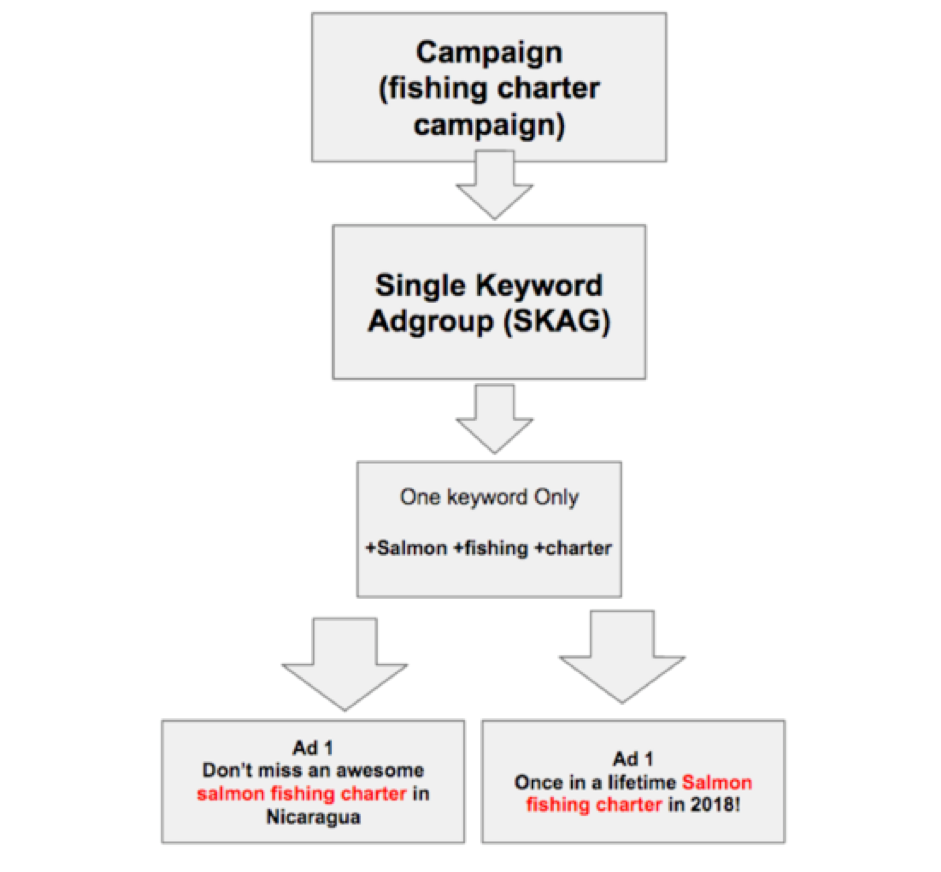
2. Aim For Sales, Not Conversions
Today, sit down and evaluate your ads and keywords. Make a list of keywords and placements which have the maximum sales rate. You can find this through Google’s Value Track Parameters.
Once you find which keywords are making you the most money, you can then bid more assertively on these keywords. Out do your competitors!
But don’t stop there! By using the Google Parameters tool, study and track your customer’s geographical locations and what devices they are using to help make your ads more relevant to those. With this data, you can restructure your ads, make them stronger and more attractive to your target audience which means more sales and you can stop wasting money on ads which are not profitable and actionable.

3. Focus On Earnings Per Click by Matching Your Search Terms and Keywords
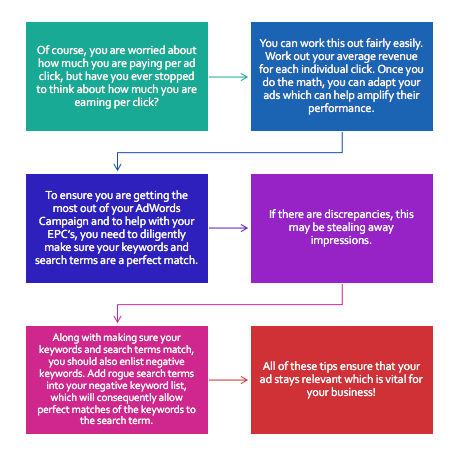
“In Google, 2% of the advertisers get 50% of the traffic”
Perry Marshall – Author, Entrepreneur and Online Marketing Strategist
4. Market Your Click!
The way you market and sell your click to your audience is fundamental to how well your ad does! You ad needs to urge for attention! Grab the eye of your target audience and be compelling compared to your competitors!
- You need to drive:
- Curiosity
- Surprise
- Benefits
- Apprehension
- Futility
- Self Interest
Study you competitors and think how you can stand out!
You need to advertise not what the customer is looking for, but a solution to their needs!
Instead of asking if they want to lose weight, sell them weight loss within a period of time.
Instead of asking, SELL.
You also need to intrigue give customers benefits. Freebies and discounts are always the best way to do that!
Fear mongering, testimonials, myth busters and breaking news are also ways to intrigue customers and spark an interest. You need to demand their attention!
You also need to intrigue give customers benefits. Freebies and discounts are always the best way to do that!
“On the average, five times as many people read the headline as read the body copy. When you have written your headline, you have spent eighty cents out of your dollar”
David Ogilvy – Founder of Ogilvy and Mather
“The Father of Advertising”
5. Utilise your Call to Action’s
To help market your ad, you need to utilise Call to Action’s which attract your customers and radiate with importance!
This is another easy and simple way to improve your ad performance rates.
Your CTA’s need to give your customers the desire to click!
To do this, you need to understand how to attract your customers. You do this by dividing your CTA’s to customer who are ready to buy and just looking. By understand the different needs, you can adapt your CTA to catch the eye of each type of customer.
If customers are ready to buy, entice them with offers and discounts. If customers are just looking, attract them with guides and quizzes.
Free consultations, coupons, custom pricing, live demos and phone calls are always a good starting point for customers who are ready to buy.
Quizzes, How to Guides, Ebooks and Statistics are good for customers who are window shopping.
It’s all about understanding your customer!
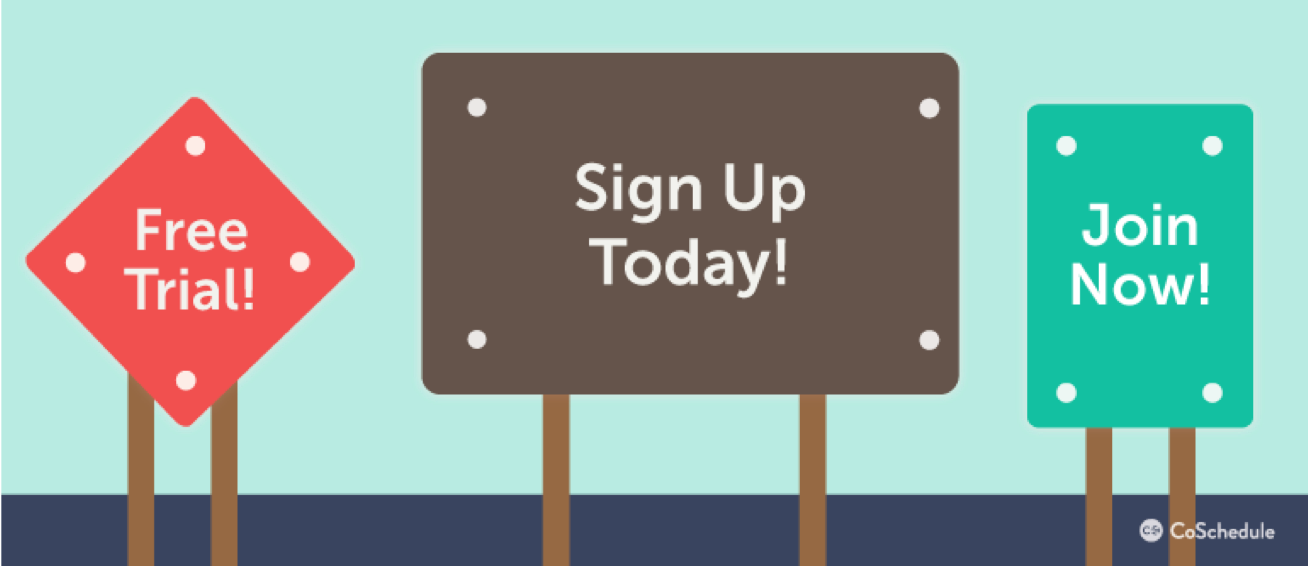
6. Ad Ranking
Google Ads consider and contemplate 3 factors in deciding how your ad should rank
- Highest cost per click for a keyword
- Quality score for keywords
- How appropriate your ad extensions are to your ad and keyword
Do not sit around and wait for your bids and keywords to heat up. This wastes your time and money. Find out your best options for your CPA through trial and error and bid aggressively for your best keywords to develop phenomenal ads and increase your Google Ad ranking!
Do not forget to target your ads to audiences which you desire. If you desire lifelong customers, sales or clicks, you need to adapt your ads to each group. This is another way Google’s Value Track parameters come in handy as they allow you to analyse what keywords give you what impressions and sales.
If you see certain sales recurring, bid for these to keep your life long customers
All this data prevents you from wasting time and money! They are here to increase your sales and profits!
“Your object in all advertising is to buy new customers at a price which pays a profit. You have no interests in garnering trade at any particular store. Learn what your customers cost and what they buy. If they cost you one dollar each, figure that every wasted dollar costs you a potential customer”.
Claude C Hopkins – Advertising Pioneer
7. The Importance of Phone Leads
When perfecting your Google Ads, think about what type of leads you want: email leads or phone leads.
Most businesses opt for an email lead; however, statistics show phone leads are actually more effective in completing a sale. 300% more than any other lead.
Phone leads, and talking to a customer, can make your business more relatable and you are able to sell your product better. This is because you can identify straight away what customer they are, what needs they have and what resolution they are requiring. All this can help you pitch a sale tailored to what they are after.
A tip to achieving phone leads is by using a local number. By dropping 1300, 13, and 1800 numbers, you are presenting yourself as a local business, which means customers feel more comfortable with you as they know they are not dealing with businesses overseas or in another state. This means you can outperform competitions who seem national or international.
8. Examine, Analyse and Outperform Your Competitors
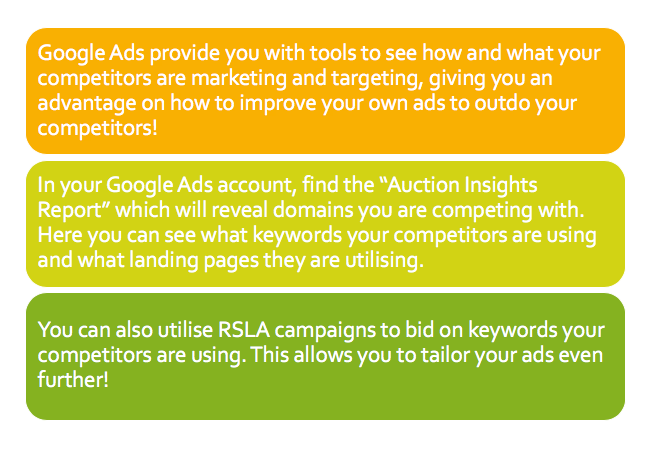
9. Heighten Your Landing Page!
Your Google Ads campaign is only half the job in securing new customers and sales. You need to develop a landing page and a sales funnel to complete the full picture.
Your Google Ads campaign will be wasted if your landing page isn’t up to scratch to secure your sales as the whole purpose of your campaign is to get people on your landing page!
Our tips earlier will give you the foundation to an exceptional campaign. Once you have mastered that, you will have more time and energy to devote on creating the best landing page and optimising your conversions! This will help create more conversions at a lower cost.
Conclusion