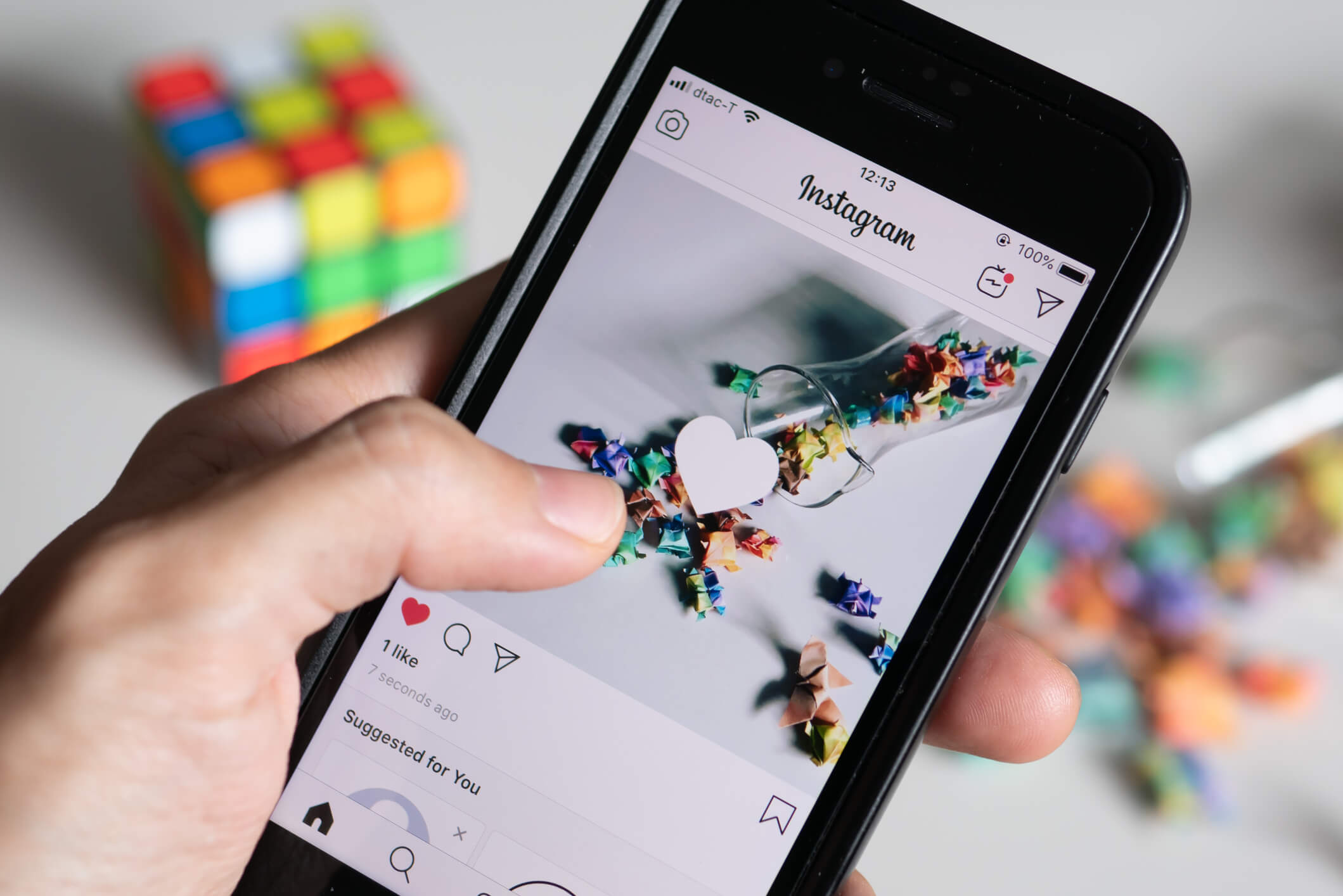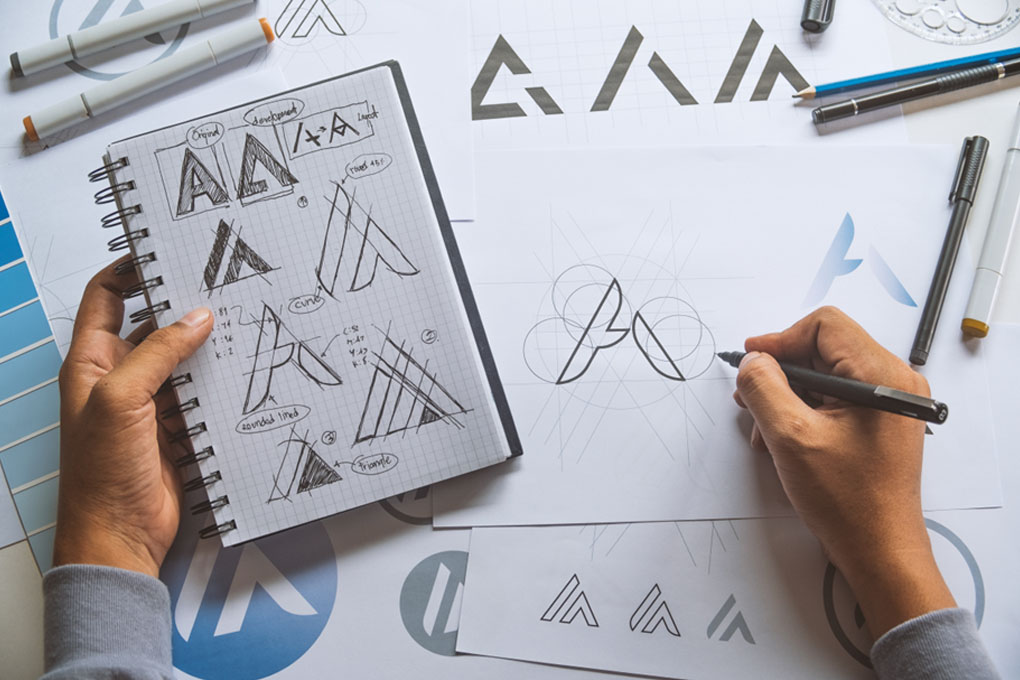With over 2 billion monthly active users — roughly one-fourth of the world’s population — Instagram is one of the most widely used social media platforms.
Instagram is a visual social networking platform that focuses on photo and video content. Thus, working on it seems challenging for marketers with no visual product, but even B2B and service-based businesses can profit from this network.
Most Instagram users, around 90%, follow at least one company. The app’s use is no longer limited to photo-sharing, it is a revenue-generating tool for all businesses now. Businesses can tell bigger and more exciting stories through it. So, it makes perfect sense to use Instagram for business.
Managing an Instagram business account is just one component. There is a lot to handle and remember for a significant Instagram presence. Therefore, after consulting leading Australian digital media consultants, we have gathered everything you need to know here.
Learn to leverage Instagram for business, from how to create an Instagram business account from scratch to how to evaluate your performance.
Guide to Using Instagram for Business
Set a Business Account on Instagram
Instagram provides businesses and brands with a separate account called a business profile.
The advantages of having a business profile are no more hidden.
- Like on your website, followers can contact you directly from your Instagram page by clicking the contact button.
- You can build and post Instagram ads on a business profile without using Meta’s advertising features.
- Furthermore, you have access to insights through Instagram analytics tools, which offer statistics on the impressions and reach of your posts.
- You will also get free perks with the business profile that help you analyze metrics and understand your audience.
Set a Business Account on Instagram
- Install the Instagram app on your PC or mobile device.
- Launch the app, then select Sign up.
- Type in your email. Use an admin email address when signing up. You may also choose Login with Facebook if you wish to offer access to numerous users or link your Instagram business account to your Facebook Page.
- Set a username and password, then provide the other profile details. It might ask you to sign in if you used Facebook to log in.
- Tap Next.
To access Instagram tools that help you expand your business, you can change your profile into a business account.
Note- You are only allowed to manage five Instagram profiles at once.
How to Convert an Instagram Profile to a Business Profile?
- Tap Menu on the upper right-hand corner of your profile.
- Tap Settings (Some accounts may find the Switch to a professional account option under Settings directly.).
- Tap Account.
- Select Switch to a professional account.
- Tap Continue.
- Choose a suitable category for your business, then tap Done.
- To confirm, tap OK.
- Tap Business.
- Tap Next.
- Tap Next after adding contact information. Or tap ‘Don’t use my contact info’ if you don’t want to add contact details.
- If you prefer, you can follow the instructions to link your business account to a Facebook Page of your company. It is an optional step. This step will make it simpler for you to use all of the available functionality of the Facebook family of apps for businesses. You can link only one business account to your Facebook Page during signup.
- To visit your profile, tap the X in the top-right corner.
With a business account, you may get insights that can help you learn more about users connecting with your business on Instagram. Additionally, you will have access to the professional dashboard to monitor your progress, access and learn about several professional tools, and browse instructional content handpicked by Instagram.
It is optional to show your business category and contact details on your profile. You can also edit your profile after setting it up.
Plan a Winning Instagram Strategy
A winning social media strategy starts with understanding the target audience. Likewise, to do the right Instagram marketing, find out the elements of your brand or product that appeal to your target demographic and reflect them in your Instagram feed.
There are a few aspects to consider:
Define and Analyze Your Target Audience
It is crucial to define your target audience to create content of their interests.
Check your existing client persona, then browse for profiles on Instagram that fit that persona. Monitor them and evaluate the content they share. Study the brands and content they follow.
Utilize those evaluations to build your own Instagram content strategy. Keep track of your most viewed and shared posts, stories, and reels, and start producing more similar content.
Set the Goals and KPIs
What do you want to achieve out of your Instagram Business Account? These are some most likely goals:
- Sales
- Website Traffic
- Engagement
- Followers
- User-generated content
- Influencer partnerships
You need to adjust your Instagram strategy to achieve these goals.
For example, if you aim to increase sales from your business account, you need to set up an Instagram shop and tag your products in your posts.
If boosting website traffic is your goal, use the link sticker in your Instagram stories and provide links on your bio page to your website, blog posts, and sales pages.
Create a Content Calendar and Schedule
When and how often you post your content matters when it comes to engagement.
The majority of brands post content daily or nearly daily. Naturally, you don’t want to forgo quality in exchange for quantity.
Additionally, the time you post impacts the likability of your followers’ views. Here are the optimum times to post on Instagram –
- Best times for Instagram posts: Mondays at 11 a.m; Tuesdays and Wednesdays from 10 a.m. – 1 p.m.; and Thursdays and Fridays 10 a.m. – 11 a.m.
- Best days for the Instagram post: Tuesdays and Wednesdays
- Worst days to Instagram post: Sundays
It is even easier with an Instagram business account. With it you can check the most popular days and hours for your audience:
- Go to your profile, and tap Insights.
- Tap ‘See All’ next to ‘Your Audience’.
- Go to Most Active Times by scrolling down.
- Switch between the hours and the days to check the most effective posting hours for you.
It is not a good practice to create and publish your content at the last moment. It is recommended to schedule your posts according to your goal and strategy. Instagram marketing tools can help you with it. Using these tools, you can schedule your content in advance for planned times.
The more advanced planning you undertake, the more regular content you can create and the more capacity you’ll have to react to unforeseen or last-minute occurrences.
Optimize Your Instagram for Business Profile
Take advantage of additional sections available in your Instagram business profile. It will provide all the necessary information to the potential followers on the go. Moreover, it gives a clear idea of what your business does and why they must follow your account. It is where to find new business leads and convert them.
Instructions to optimize your profile:
- Profile Photo: Use your company logo as your profile photo so that individuals can easily recognize your brand. A profile photo displays 110 x 110 pixels but is stored as 320 x 320 pixels. Note that the photo will be framed by a circle.
- Name: Use the same business name as mentioned on all other social media profiles for your brand.
- Username: Keep your company name as your username. Keep in mind that there can be no spaces in your username.
- Pronouns: Although they are present on every profile, you should only use them if you are the public face of your business.
- Website: On your Instagram page, this will be the only clickable URL. Most companies either link to their most recent promotional page or their website. You can link several pages in the bio tool.
- Bio: Write a compelling bio in 150 characters or less. It should describe your brand and reflect your brand voice.
Post the Thumb-Stopping, High-Quality Photos
You just need to post eye-catchy photographs to succeed on Instagram. There is no need to have a lot of photography equipment or the status of a professional photographer.
For Instagram photos, your phone is your best buddy because you can post directly from it.
Consider the below particulars in mind:
- Use natural light.
- Place your subject where the gridlines of the phone camera meet and click.
- Try different angles.
- Keep your frame simple.
- Keep the contrast enough to provide balance.
- Use editing tools.
It is best to hire a photographer or illustrator if you have a budget.
Instagram is indeed a visual platform, but we cannot neglect the power of compelling captions. Captions give meaning to the story that your photo has to tell. Relatable captions generate a sense of community and trust. Or at least entertain the audience.
Also, use interactive branded hashtags in your posts. They help the users to discover you.
Measure Results and Make Adjustments
For success, it is crucial to track progress towards your goals.
Key Instagram Metrics to Track
1. Awareness
- Reach
- Impressions
- Audience growth rate
2. Engagement Metrics
- Engagement Rate
- Amplification rate
- Virality rate
3. Video Metrics
- Video views
- Video completion rate
4. Customer Experience and Service Metrics
- Customer satisfaction (CSAT) score
- Net promoter score (NPS)
5. ROI Metrics
- Click-through rate (CTR)
- Conversion rate
- Cost-per-click (CPC)
- Cost per thousand impressions (CPM)
6. Share of Voice and Sentiment Metrics
- Social share of voice (SSoV)
- Social sentiment
Key Instagram Metrics to Track
You have access to the built-in analytics tool through Instagram for Business. Remember that Instagram Insights only tracks data back 30 days. However, there are other analytics tools in the market to track longer time frames, automate reporting, and easy comparisons of Instagram metrics across other platforms.
Use the A/B Testing Method
One of the best analytics methods is A/B testing, or split testing. It compares two versions of a marketing asset and measures the difference in performance.
- Select a component to evaluate (image, caption, hashtags, etc.)
- Use the information from your research to create two versions. Keep both variants the same except for the element you want to test (e.g. the similar image with different captions).
- Monitor and evaluate each post’s performance.
- Pick the winning option.
We have covered everything you need to know to get started with using Instagram for business, and we only scratched the surface. Once you have these basics down, there are many more tips and possible strategies that you can use to refine your approach to Instagram marketing. Well-known SEO agency Western Sydney– Netplanet Digital can help you with social media marketing strategies that fit your brand, trend strategy, service, product, and target audience.
Book a free 30-minute strategy call with our social media experts today.