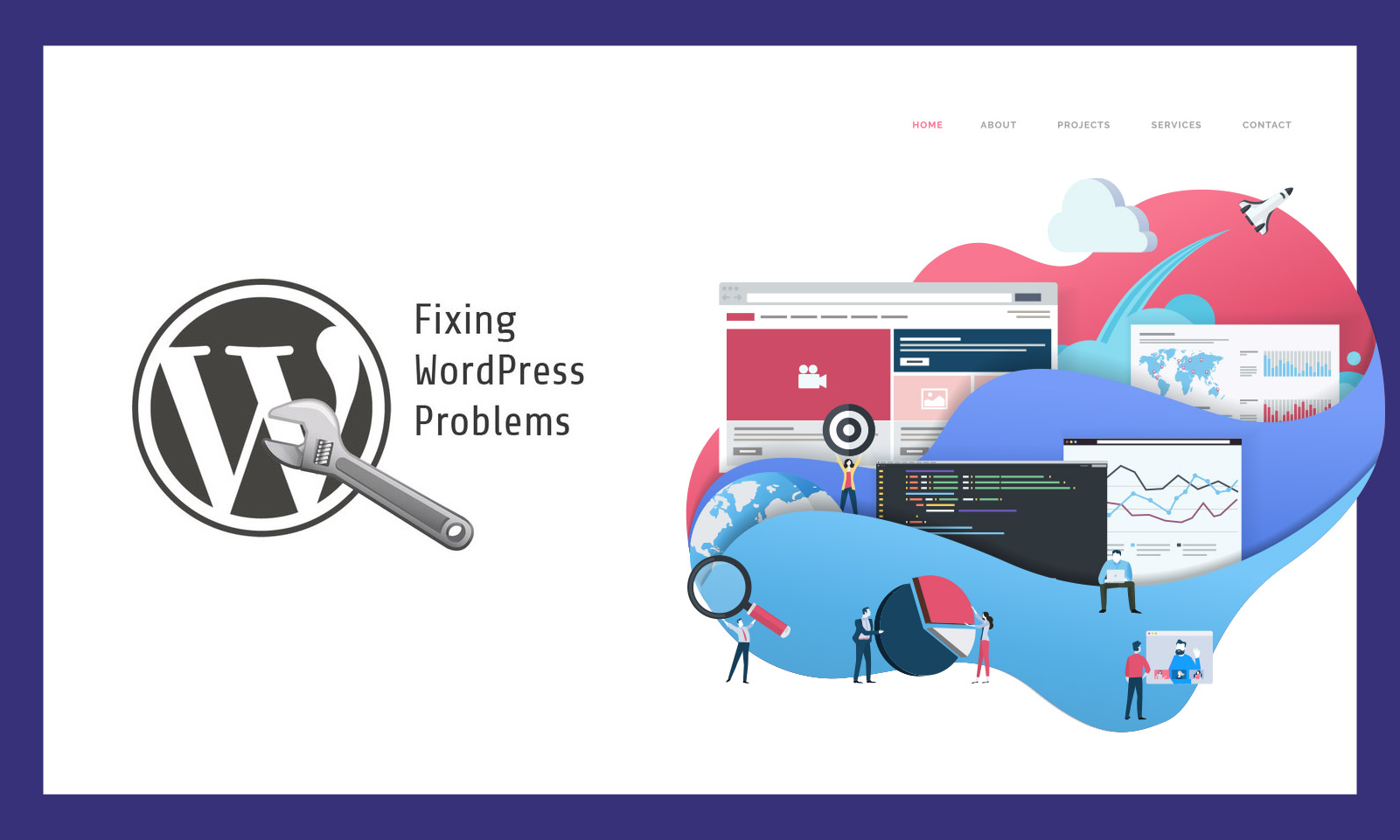As per the report on Nielsen Norman Group, one second is about the limit for the user’s flow of thought to stay uninterrupted.
Yes, this is the maximum response time that can cause the users to hop on to some other website.
Modern businesses today spend both time and fortune to design a beautiful and feature-rich web identity. However, the efforts will be of no use if the loading speed of the website is slower than a panda.
Well, there could be innumerable reasons ranging from server load time to the image size that might be slowing down your website. Hence, it becomes crucial to identify the underlying factors to eliminate speed issues and deliver a brilliant user experience.
Today, we have listed for you the top four ways to fix your sluggish website and optimize the response time so that your users won’t go away. Read on and learn things better –
Caching
The whole process of caching is quite handy in improving your site’s loading time!
When we visit a particular website, some elements of the site gets stored in a cache. These cache files are retrieved directly without needing to search for them online. It not only reduces the number of records that need to be downloaded again in the next visit but also causes the website to load much faster.
So, just by turning on caching, one can easily cut off the loading time for return visitors. Specific plugins like W3 Total Cache and W3 Super Cache can assist you in enabling caching of files and thus improve the response time.
Minimizing the HTTP Requests
As per best practices suggested by yahoo, 80% of a web page’s load time is spent in downloading different components of a webpage, like stylesheets, images, and scripts.
For each of these elements, an HTTP request has to be made. More the number of requests, the longer it takes for the page to show up.
Reducing this number of requests is the only thing needed that will speed up your site. Just go through the current data, look through the unnecessary files, and eliminate them.
Using Asynchronous Loading For CSS and JavaScript Files
We know that scripts like JavaScript and CSS can load either Synchronously or Asynchronously.
However, there is a difference in load time and the manner of loading in either of the approaches.
If the scripts are loaded synchronously, they load one at a time, and in the order, they appear on the page. On the other hand, if scripts load asynchronously, they will load simultaneously and speed up the whole process.
Asynchronous loading can be quickly done using the “Static Files” tab of the WP Rocket plugin and checking the options next to “Render-blocking CSS/JS.”
Reducing Image Sizes
Images play a critical role in maintaining the speed of your website. Large images can slow down the load times and irritate the users.
Also removing the image altogether is not an option as it creates high user engagement. In fact, in e-commerce websites, images are a necessity, and the business will be unable to attract visitors without them.
One thing that the website owners can easily do is reduce the image size. With this strategy, you will not only be able to keep the images on the webpage but even cut down the loading time.
In one study, it was found that resizing a 22MB image to 300KB resulted in a 70% reduction in interaction time. With the simple technique of cropping down the image or adjusting the width parameter, you can achieve a significant decrease in response time.
At NetPlanet Digital, we are a team of highly experienced, innovative online digital marketing experts and web developers that aim to help brands realize rapid growth in the web world and beyond. To discuss your needs, book a free 30-minute strategy talk now!